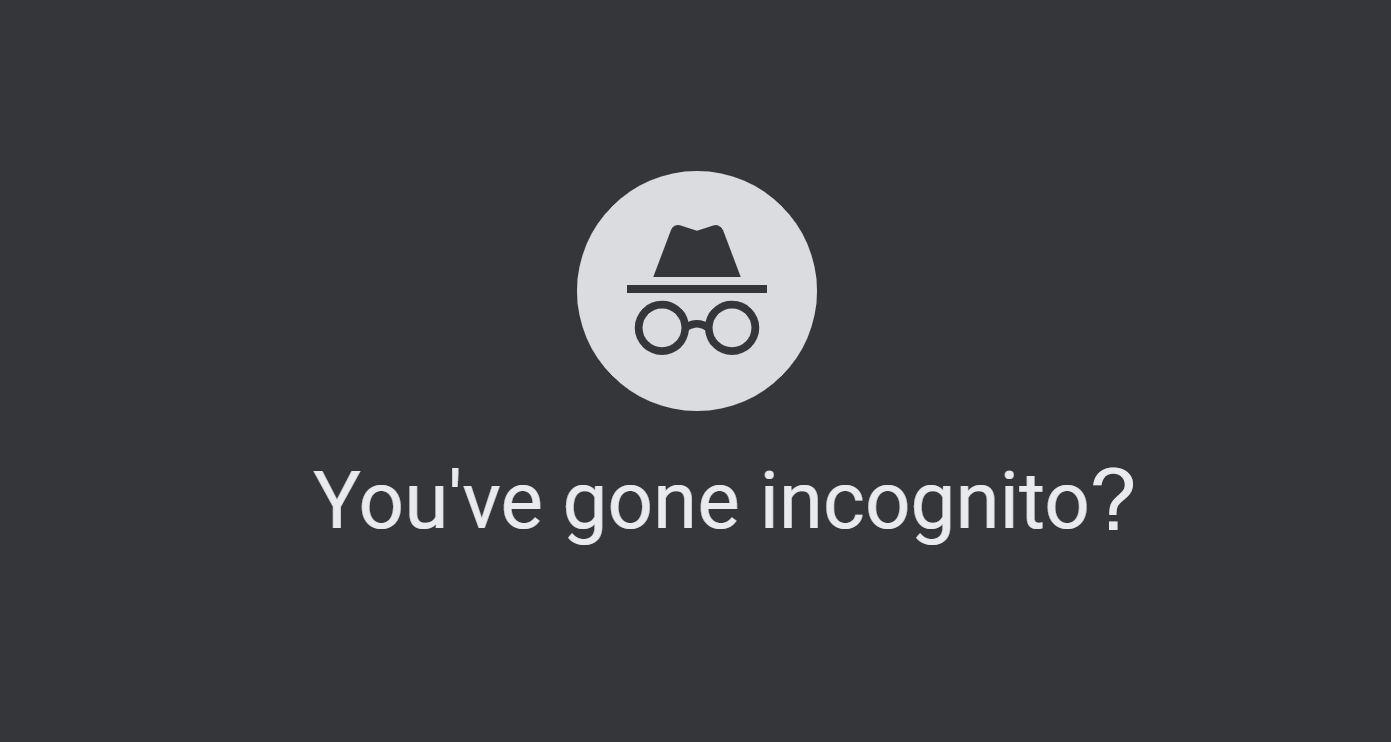
Somehow people tend to believe that Google’s private browsing mode is all they need for staying private online.
Don’t get us wrong, Incognito mode can really contribute to your overall feeling of privacy, but, unfortunately, it has nothing to do with making your private online.
That’s because a private browsing mode can only hide your search history from other users sharing your computer.
However, when it comes to hiding your browsing information from your ISP or other third parties spying on your connection, a private browsing mode is just a feature that doesn’t deliver.
Now, if you really want to make your searches completely anonymous, you need to opt for another tool called a VPN.
And you will get why after we compare Incognito vs. VPN in a little bit more detail.
What Is Private Browsing
Understanding private browsing can be quite confusing as the concept itself has a number of various definitions.
The way private browsing works can also depend on the browser that you use.
Here is how Google defines private browsing:
- The searches you do or sites you visit won't be saved to your device or browsing history.
- Files you download or bookmarks you create might be kept on your device.
- Cookies are deleted after you close your private browsing window or tab.
- You might see search results and suggestions based on your location or other searches you’ve done during your current browsing session.
Note: If you sign in to your Google Account, through a web service like Gmail, your browsing activity might be saved to your account.
Well, from what you’ve just read, it seems like in many ways private browsing isn’t really that private.
First of all, because Google says it might save your browsing activity if you’re logged into Google Account, which is a big no-no if you need complete anonymity.
Secondly, Google officially admits that if you use their Incognito mode SOME of your information and online activity may still be visible to third parties.
That is:
- Your IP address, which can be used to identify your general location.
- Your activity when you use a web service.
- Your identity if you sign in to a web service, like Gmail.
And doesn’t that “some of your information and activity” actually look like “all of your information and activity?”
To us, the answer is pretty obvious.
So yeah, even if you have a private mode enabled, your Internet Service Provider, employer, school, or anyone who runs the network you use can still be snooping on your identity, searches, and Internet activities.
How Does Incognito Mode Work
Whenever you surf the Internet in a regular manner, your browser tells websites a lot of information about who you are, what device you use, and where you are located.
Usually, websites use this data to serve you relevant ads, track your location and browsing habits, block visitors from certain countries, and much more.
When you turn Incognito mode on, your browser is supposed to deny third-party cookie injection and therefore prevent other websites from gathering your personal information.
When closed, an incognito window will also wipe your browsing history and cookies that you’ve permitted.
Nevertheless, it turns out that a private browsing mode cannot deliver on some of your critical needs, like that of hiding your connection from outside listeners.
How Does A VPN Protect Your Privacy
A virtual private network encrypts your online traffic and redirects it through a proprietary network of secure remote VPN servers, making it impossible for anyone to intrude on your online privacy.
It also replaces your real IP with the one of a VPN server, so for anyone who spies on your Internet connection, you will appear to be surfing the web from a completely different location.
And though a VPN service won’t block websites from injecting cookies into your browser, it can prevent them from viewing the real data about your device and identity.
How To Search The Web Privately
Today, the Internet is full of tools that are supposed to boost your Internet privacy.
These are adblockers, private browsers, anonymous search engines, and a host of other technological gimmicks.
While all of them can be pretty useful, your arsenal of privacy-conscious tools will never be complete without a VPN.
All because VPN is the only technology that solidly encrypts your Internet traffic and, as a result, efficiently masks your IP and identity.
So, if you want to search the Internet privately, you should definitely use a virtual private network along with other privacy tools.
Wrapping Things Up
Both Incognito and a VPN are good tools for strengthening your privacy — offline and online.
While the former hides your browsing activity from internal factors like people who share your device, the latter protects your browsing activity and connection from external intruders.
So use Incognito and a VPN together, and you will be all set for private Internet browsing.