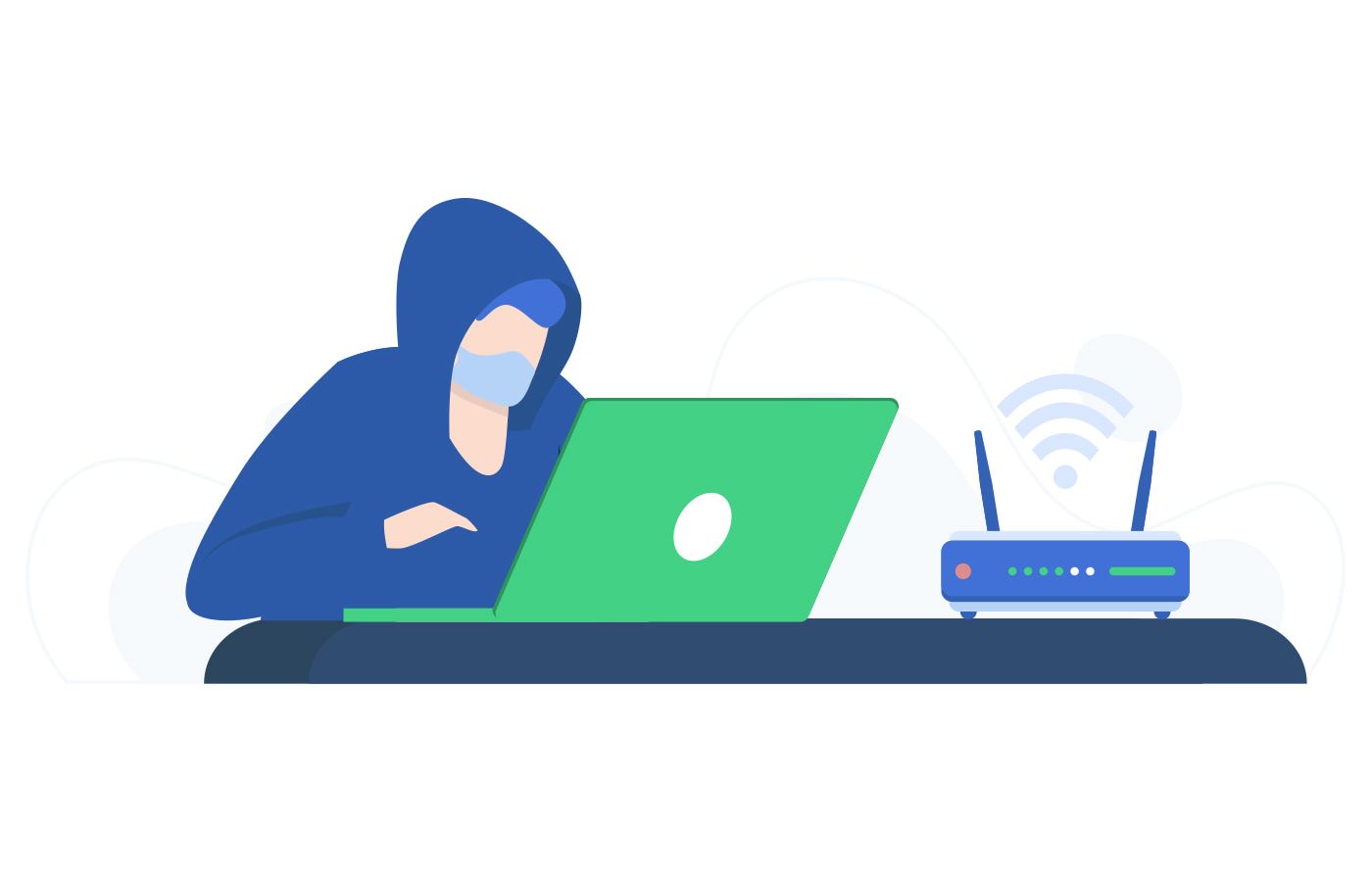
One question we get constantly asked by our community is, “Can my WiFi provider see my search history?”
In this article, we want to expand on that and provide a comprehensive answer.
But first things first.
Yes, potentially, your WiFi provider or a Wi-Fi owner can see what sites you visit by monitoring internet activity on a Wi-Fi network.
However, the ability to check what you do on WiFi depends on a variety of factors.
The main ones are:
- Type of router you were connected to
- Implementation of a TLS/SSL certificate on the website you visited
- Presence of an active VPN connection
Let’s also not forget that your WiFi provider can try to be using packet sniffing tools like, for example, WireShark
From that point, everything gets way trickier, and therefore we strongly recommend that you should keep your VPN on all the time

Now, let’s dive deeper into details.
Do WiFi Routers Track Internet History
Yes, they do, though it is not common.
Old WiFi routers aren’t meant to be used for Internet traffic tracking on their own, meaning one would have to have some pretty extensive technical knowledge and a set of right tools to check your WiFi history through a router.
That being said, if you connect to a newer WiFi router that comes with a built-in tracking feature and pre-configured software, your browsing privacy will become very questionable.
So all-in-all, Internet history can be tracked on a WiFi router. Wi-Fi owners can access router logs to view web activity, device connections, and timestamps.
But when it comes to old routers, one needs to be somewhat tech-savvy to make this happen.
Want to hide your search history and online activities?
Take SwitchVPN for a 3-day test drive and surf the web in complete anonymity.
Get access to all SwitchVPN features. No limits set!
Start a 3-day trial for $1
Trial subscription won’t automatically upgrade or renew
Strict no-log policy
WiFi Browsing History: What Can Be Monitored
Unfortunately, things that can be monitored on WiFi aren’t limited to browser history only, which raises significant privacy and security concerns.
There is much more what your WiFi provider can see. WiFi owners can monitor the browsing activity of users connected to their networks.
For example:
- The exact time when you connected to the Internet
- Time that you spent online
- Time spent on a particular website
- Specific URLs you visited on a particular website
- Unencrypted HTTP websites data
- Source & destination IP addresses
HTTP vs HTTPS
When you enter a website URL into your address bar, you may notice that each domain starts with either http:// or https://.
These are the two types of transfer protocols that websites and web browsers use to send and receive data packets over the web.
HTTP stands for Hypertext Transfer Protocol.
HTTPS is an advanced version of HTTP.
It’s referred to as Hypertext Transfer Protocol Secure.
The key difference between these protocols is the implementation of a TLS/SSL certificate on top of HTTP.
The TLS/SSL certificate is a global standard security technology that allows secure communication between a web browser and a server.
In other words, all the data passing through an SSL-backed website is encrypted to some extent.
So, if you visit a page on an HTTPS website, your WiFi admin won’t see the content of the page and what exactly you were doing on there.
However, he will still be able to see what websites you visited and what pages on those websites you opened.
Can WiFi Provider See Your History On A Phone
Yes. If you use a smartphone to surf the Internet, your WiFi provider or a WiFi owner can see your browsing history.
Except for browsing history, they can also see the following information:
- Apps you were using
- Source & destination IP addresses
- Unencrypted HTTP websites data
However, let’s assume your WiFi admin wants to see everything you do online bad enough, and he's invested some resources into a logging infrastructure.
Then, even your delicate data can be subject to monitoring.
For instance:
- Call & text logs
- Text messages
- Voice messages
- Images or photos
That’s, of course, more than enough to completely ruin your privacy and personal life.
But, everything can be even worse if hackers intercept the traffic you transmit over WiFi.
Then they may easily steal your account credentials, passwords, credit card details, and other valuable information no matter what device you use to access the Internet.
The truth is that WiFi is flawed and, by its nature, open technology.
So, unless you protect yourself with VPN encryption, you can never be confident in the security of your data.
Can WiFi Owner See What Sites I Visit
Yes, definitely. A WiFi owner can see what websites you visit while using WiFi as well as the things that you search on the Internet.
There are lots of routers with a built-in tracking feature from companies like Netgear.
When deployed, such a router will track your browsing activities and log your search history so that a WiFi owner could easily check what websites you were visiting on a wireless connection. Network admins can check history logs, which may include browsing activities and timestamps.
Furthermore, if this person is a tech nerd, he or she can also use special software to check your browsing history on any type of router, including home routers, which typically log basic information about users' internet activities.
Public WiFi Privacy Risks
Public Wi-Fi networks are convenient, but they come with significant privacy risks. When you connect to a public Wi-Fi network, your device communicates with the router, and this data can be accessed by the network administrator. This means that the public Wi-Fi owner can see the websites you visit, your search history, and other online activities.
Moreover, public Wi-Fi networks often sell your browsing data to advertising and analytics companies, further compromising your online privacy. To protect yourself, consider using a virtual private network (VPN). A VPN encrypts your internet traffic, making it difficult for anyone, including the public Wi-Fi owner, to intercept your data. Additionally, enabling HTTPS-only mode on your device ensures that your browser only connects to websites with a secure HTTPS connection, adding an extra layer of protection.
Can Public Wi-Fi Owners See My Phone Internet History?
Employer and Parental Control
Can Your Employer See Your Browsing History When You’re at Home?
If you’re using a company-owned device or connecting to your company’s virtual private network (VPN) from home, your employer may be able to see your browsing history. Company-owned devices and VPNs often come with monitoring software that allows employers to track employee activity. This means that your browsing history, the websites you visit, and other online activities can be monitored.
However, if you’re using your personal device and connecting to your home Wi-Fi network, your employer cannot see your browsing history unless you’re connected to the company VPN. In this case, your employer may be able to see your browsing history, but only if they have the necessary permissions and monitoring software in place.
Can Parents See Internet History on Wi-Fi?
Yes, parents can see internet history on Wi-Fi if they have access to the router’s administration interface or are using parental control software. Most routers allow parents to view the browsing history of devices connected to the network, including the websites visited, search history, and downloaded files.
Parents can also use parental control software to monitor their child’s online activity and set limits on their internet usage. This helps ensure their child’s online safety and prevents access to inappropriate content. However, it’s important to note that using incognito mode or private browsing on a device will only prevent recording the browsing history on the device itself. The router’s logs will still show the websites visited and other online activities.
By following these guidelines, you can better understand how to protect your online privacy and manage internet usage effectively.
How To Hide Browsing History On WiFi
Generally, there are 2 ways to hide your browsing history on WiFi.
You can use either Tor or a VPN.
Tor Browser
You can use the Tor browser to hide your search history from the WiFi owner.
All traffic that is routed through the Tor network is encrypted, so nobody will see what websites you were browsing.
However, it’s still possible to see that you established a connection to the Tor network, and that itself may be quite suspicious.
Also, Tor is really slow for things like video streaming, so you’ll be literally confined to certain activities that don’t require high-speed connectivity.
VPN
The other way to prevent somebody from sneakily keeping tabs on your search history is to use a virtual private network.
With its help, you can anonymously browse the Internet, even if you’re connected to someone’s WiFi.
That’s because a VPN assigns you a completely different IP address, hides your identity, and solidly encrypts your Internet traffic.
Want to hide your search history and online activities?
Take SwitchVPN for a 3-day test drive and surf the web in complete anonymity.
Get access to all SwitchVPN features. No limits set!
Start a 3-day trial for $1
Trial subscription won’t automatically upgrade or renew
Strict no-log policy
VPN for WiFi: Why Use It?
So, there are two options: Tor and VPN. Which one is better?
To find a detailed answer to this question, you can check one of our articles – Tor vs VPN.
However, in case you don't want to dig into it, here is a quick sneak peek.
A VPN is much faster than Tor
With a virtual private network, you can do plenty of things that require fast connection speed.
For example, you can stream high-definition video without any issues since all the traffic you transmit is routed through a single high-speed tunnel.
On the contrary, Tor uses several voluntarily run tunneling servers, also known as nodes, that significantly slow down your connection speed, thus limiting you to certain activities.
A VPN offers better security
A VPN provides a significantly better level of protection than Tor does.
Firstly, it masks your IP address and protects your online traffic with a hacker-proof AES-256 encryption.
Secondly, it keeps your data protected all along the way until it hits the destination point, whereas Tor decrypts data packets coming out of the last node.
Paid VPNs also provide advanced security features such as Kill Switch.
All content is accessible
A VPN allows you to choose one server from a pool of servers located in all corners of the world, making it possible for you to access any content you want.
As for Tor, it will randomly pick a couple of servers from its global network.
In the vast majority of cases, these servers won't match the ones you need to uncensor your favorite websites.
Wrapping Things Up
Hopefully, we’ve managed to elaborate on the topic and provide you with the information you were looking for.
Here is a short summary of the article:
- Your WiFi provider can see your browsing history on any device. Internet service providers can view browsing history and internet activity despite the use of VPNs or incognito modes.
- One can see your browsing history on all types of routers if he wants it bad enough. The Wi-Fi owner or administrator can monitor internet activity on their network.
- Except for search history, there are other sensitive data that can be monitored
- You can hide your WiFi history by using Tor or a VPN
- VPN is a better choice than Tor if you want to be confident in your online privacy and security
Stay protected!